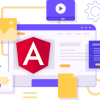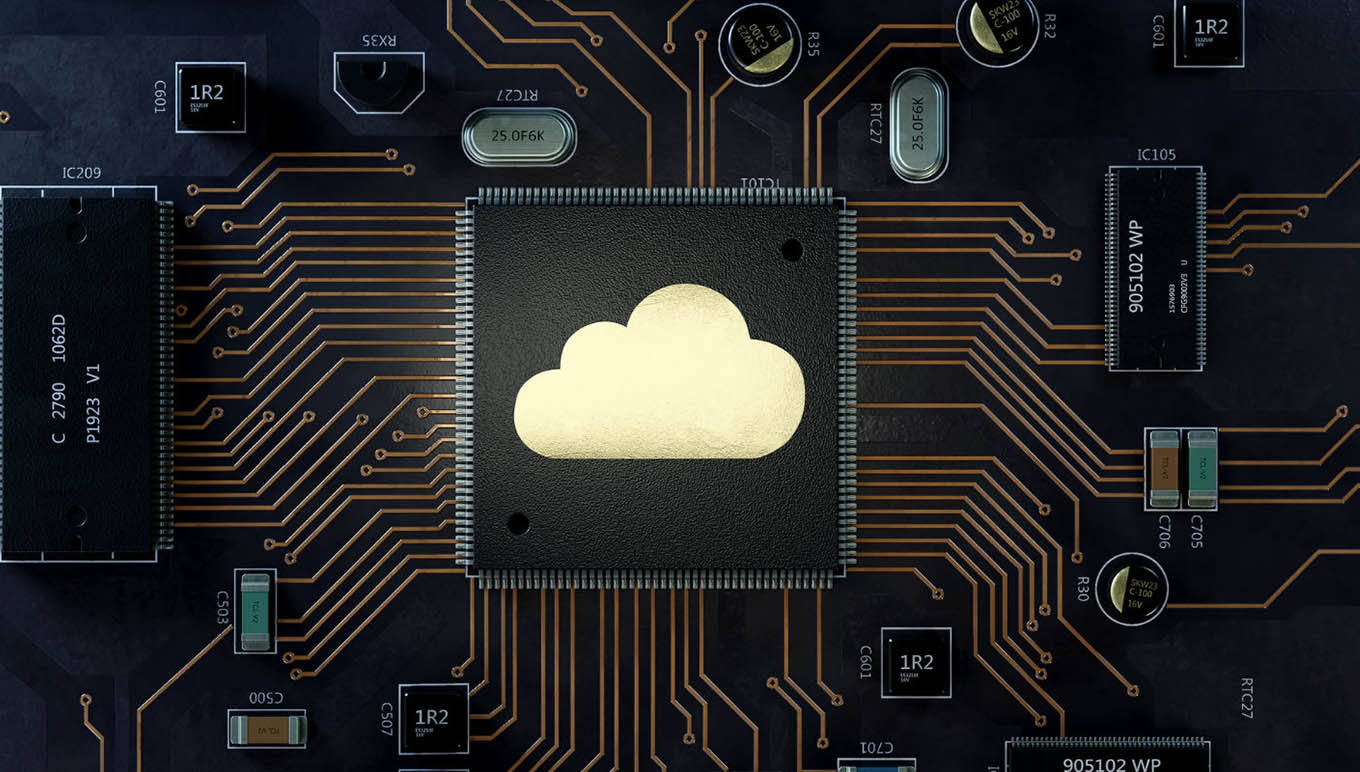
In a digitally evolving world, you have experienced too many changes. Cloud storage is one of the major parts of digitalization that covers the entire spectrum of storage problems in a couple of years. But have you ever questioned yourself about which one is better; on-premises or cloud? Many companies out there wonder if it’s worth switching their on-premises storage infrastructure and moving on to the cloud. In contrast, many companies wonder if they should invest their early capital in an on-premises system. Therefore, you need to be aware of the differences between on-premises and cloud-based infrastructure to choose the best option that is right for your company.
There are several elements that come into on-premises and cloud systems. To shorten it down, you should focus on the differences between two core elements of your solution: storage and software.
Cloud Storage vs. On-Premises Storage Pros and Cons
It would be a major decision to store the company’s data on external servers or in-house servers. As you explore the pros and cons of on-premises and cloud storage, you should be aware of their most important qualities.
1. Cost and Maintenance
Business decisions depend on cost. However, when important and critical data comes into the picture – the decision isn’t always just about dollars. Here’s a look at the difference between the cloud and an on-premises system in terms of cost and maintenance.
On-premises
In the short term, installing your company’s on-premises infrastructure means investing a large amount of capital in hardware, the installation itself, software licensing fees, data backup, extra IT services, support, and more.
Once it’s done, you must invest in a management team for ongoing support and security, as well as electricity costs, hosting costs, and the extra square feet needed in your office premises. And we can’t forget ongoing hardware, software, and licensing updates and purchases.
If your hardware experiences a malfunction and needs to be replaced, additional fees will be necessary. The capital investment can be a huge disadvantage for new businesses that are just getting started. However, since you will not have to pay recurring subscription fees for cloud services and your infrastructure will not need as much bandwidth to access files for cloud-based services, you might be able to reduce your expenses.
Cloud Infrastructure
One of the biggest advantages of using the cloud is that it is a hassle-free system. There are no enormous upfront costs. You only have to pay subscriptions, and you’re all set to set up your cloud storage according to your needs.
Maintenance, software updates, security, and support are all covered by the cloud system provider. Moreover, your valuable staff doesn’t have to waste their precious time troubleshooting problems. Most providers include large amounts of storage in their base subscriptions, along with benefits like increased security, file sharing, and all the additional perks that come with the cloud.
2. Security/Threat Protection
Whether your data center is on-site or in the cloud, physical and virtual cloud security should be a top priority. Nearly half of IT decision-makers who favor on-premises over cloud solutions also use this justification. According to 58% of respondents, applications that communicate with crucial data or systems must be installed locally. But are those worries legitimate? Let us examine the benefits and drawbacks of both options in terms of security:
On-premises
Many businesses believe that keeping everything in-house gives them more control and makes them feel safer. Additionally, if you decide to remain on-premises, you will be solely responsible for developing a security system.
This path requires a high level of security expertise, and constant monitoring/maintenance of physical assets (like hardware, servers, and office space), as well as your network. To create a powerful firewall, you will need encryption and secure access control, as well as security tools. Naturally, all of this takes a lot of internal resources, both time and money.
Cloud
Although some businesses might be hesitant to move to the cloud, security has never been better, which lessens some of the burden on your company. The top cloud service providers provide comprehensive, multi-layered security that includes the following:
-
- Access control system
- Continual threat monitoring
- Encryption for data in transit and at rest
- Physical data center
- Network protection
- Application security
- Contunuous validation
- Mass file deletion protection
- Suspicious login and activity monitoring
- Data redundancy
In a cloud system, you will always have a team of international experts working to protect your company’s important data. However, breaches are still going to happen in worst-case scenarios, just as they are with on-premises too. When using the cloud, businesses can reduce the need for onboarding and offboarding procedures to control employee access and address how and when their staff members use external applications.
3. Data backup
Disaster recovery can be a business nightmare. One study found that about half of all companies are not prepared to recover from a disaster. Here is a comparison between an on-premises solution and the cloud.
On-premises
With on-premises storage systems, your data is stored on an internal server, meaning your company assumes a great deal of risk in terms of losing data. However, to prevent data loss, many businesses continue to opt for on-site storage that is backed up offsite. Eighty percent of organizations that use on-premises servers still use the cloud for at least a portion of their data protection strategy.
Cloud
Businesses can take advantage of a variety of features from a trustworthy cloud storage provider to prevent data loss, including built-in redundancy, failover, backup, automatic logging, monitoring, and more. These features enable faster recovery times than on-premises alternatives.
4. Reliability
First and foremost, users must have a quick, dependable, and positive experience when accessing your server. Here are a few factors to think about when deciding between on-site storage and cloud storage in terms of reliability.
On-premises
Some businesses like the idea of on-premises because it does not require an internet network for employees to access any important data. An interruption in connectivity can slow down all activities on the premises, which will, either directly or indirectly, reduce productivity. However, recognizing the security facts, we should have to provide them with limited access to the data they only want for their operations. In addition, an on-premises storage system will require power and backup power (such as a generator) and a storage backup system, which will add to your costs.
Cloud
A reliable cloud storage provider offers too many features to avoid the loss of data, including built-in redundancy, failover, backup, automatic logging, monitoring, and more – allowing for shorter recovery times compared with on-premises alternatives. All you need is a good internet connection available on your premises.
Conclusion: Which is better?
The comparison of on-premises vs. cloud software shows there is no clear answer to this question, “Which is better?”. Both solutions come with advantages but also disadvantages that you must weigh according to your individual requirements. Overall, on-premises solutions offer more security in the area of data protection but require significantly higher effort, while cloud software offers maximum flexibility for you and your employees through the SaaS principle.
Talk to the Softradix team if you need help deciding which storage system is best for your office premises. You can rest assured that our team will lead you to the ideal solution.
You should check out our other blog posts to learn more insightful information, thanks for reading.